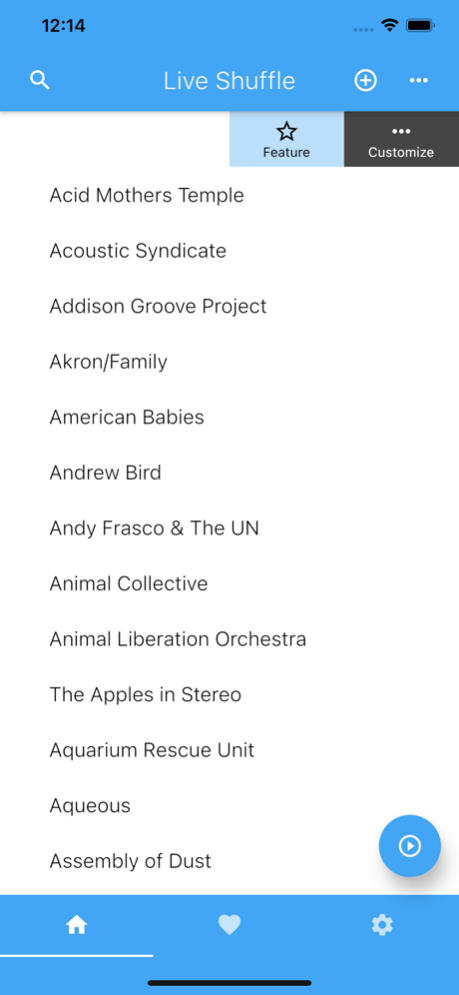Live Shuffle 2.1.0
Continue to app
Free Version
Publisher Description
Live Shuffle is a music shuffling app that allows you to queue up a list of your favorite artists' live music and digitized recordings hosted on sites like Archive.org, Phish.in, and PanicStream.com, and start playing random songs right away!
There are over 200 different artists to choose from and over 1,000,000 songs you might shuffle between!
Follow @liveshuffle_app and @AustinByron on Twitter for updates about the app!
Now features the artists from the Great 78 Shuffle app, so you can shuffle between artists like the Grateful Dead, Widespread Panic, Chuck Berry, Willie Mae Thornton, Woody Guthrie, and many more!
Jul 20, 2021
Version 2.1.0
- Bug fix for when you select a year and then customize the year to properly shuffle the customized options
- Bug fix for when you favorite a song from the Great 78 Shuffle artists to show the correct theme in the player
- Bug fix for when you add try to add the rest of the songs from the current song to the queue, and the current song was already the last song available in the show
- Now you can long press the song source button to copy the link directly to your clipboard
- Adjusted much of the app so now the text size is consistent when larger text size is enabled on the user's device
About Live Shuffle
Live Shuffle is a free app for iOS published in the Audio File Players list of apps, part of Audio & Multimedia.
The company that develops Live Shuffle is Austin Byron. The latest version released by its developer is 2.1.0.
To install Live Shuffle on your iOS device, just click the green Continue To App button above to start the installation process. The app is listed on our website since 2021-07-20 and was downloaded 9 times. We have already checked if the download link is safe, however for your own protection we recommend that you scan the downloaded app with your antivirus. Your antivirus may detect the Live Shuffle as malware if the download link is broken.
How to install Live Shuffle on your iOS device:
- Click on the Continue To App button on our website. This will redirect you to the App Store.
- Once the Live Shuffle is shown in the iTunes listing of your iOS device, you can start its download and installation. Tap on the GET button to the right of the app to start downloading it.
- If you are not logged-in the iOS appstore app, you'll be prompted for your your Apple ID and/or password.
- After Live Shuffle is downloaded, you'll see an INSTALL button to the right. Tap on it to start the actual installation of the iOS app.
- Once installation is finished you can tap on the OPEN button to start it. Its icon will also be added to your device home screen.